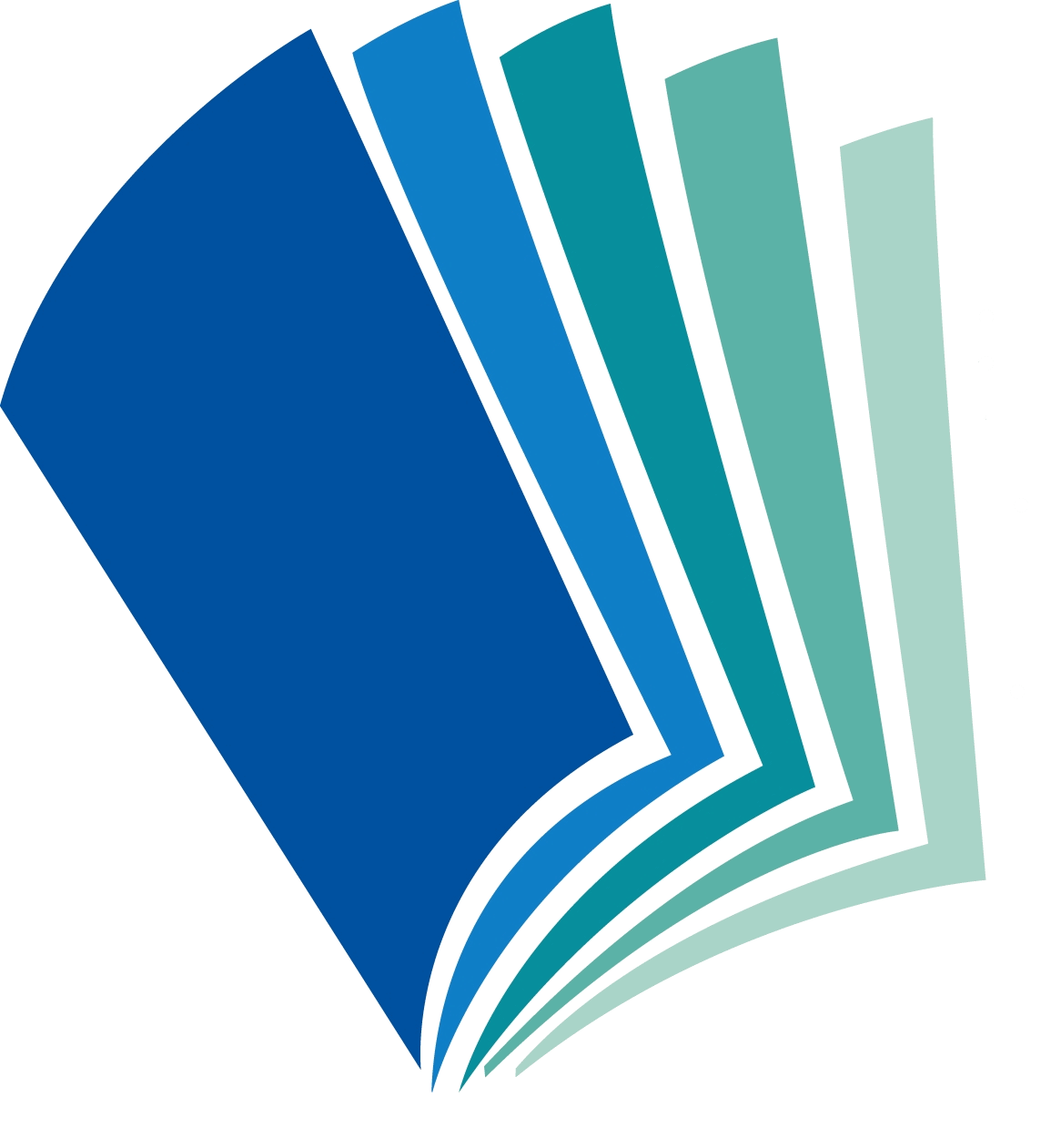Exploring iPad for dummies
What the book covers: Meet the iPad, getting connected, syncing files, searching your iPad, running apps, navigating the multitouch interface, taking a web Safari, setting up e-mail, sharing through e-mail, twitter, or Message, admiring pictures, showing slideshows, taking pictures and video, making...
| Main Author: | Gruman, Galen. |
|---|---|
| Format: | Downloads eBook Books eBook |
| Language: | English |
| Published: |
Hoboken :
John Wiley & Sons,
2012.
|
| Edition: | 2nd ed. |
| Subjects: | |
| Online Access: |
Go to Downloadable eBook Here. |
Table of Contents:
- Exploring iPad® For Dummies®, 2nd Edition; Contents; Introduction; iPad Basics; Meet the iPad!; Getting Connected; Syncing Files; Searching Your iPad; Running Apps; Common Capabilities; Multi-Touch Basics; Onscreen Keyboards; What's New in the Third-Gen iPad; Safari; Taking a Web Safari; Bookmarking Pages; Mail; Setting Up E-Mail; Working with E-Mails; Adventures in Mail Management; Photos; Admiring Pictures; Showing Slideshows; Taking Pictures and Video; Using iPhoto for iPad; Music; Playing Your Tunes; Exploiting Playlists; Buying Music; Podcasts, Audiobooks, and iTunes U; Socializing.
- Social ConnectionsiPad Productivity; Contacts and Calendars; Taking Notes; The iPad and Files; Productivity Apps; Cloud Storage; Using iCloud.com; Maps; Locating Anything; Bookmarking Locations; Locating Contacts; Let the iPad Direct You; Video; Seeing Is Believing; Watching YouTube; AirPlay and Video-Out; Making Your Own Movies; Apps; Discovering Apps; Managing Apps; A Gallery of Apps; Everyday Apps; Retina-Optimized Apps; iBooks; Your iPad as a Reader; Buying Books; Introducing the Multi-Touch E-Book; Reading Periodicals; iPad; Routine Upkeep; Customizing the Interface.
- Backing Up and Restoring Your iPadTried-and-True Troubleshooting.