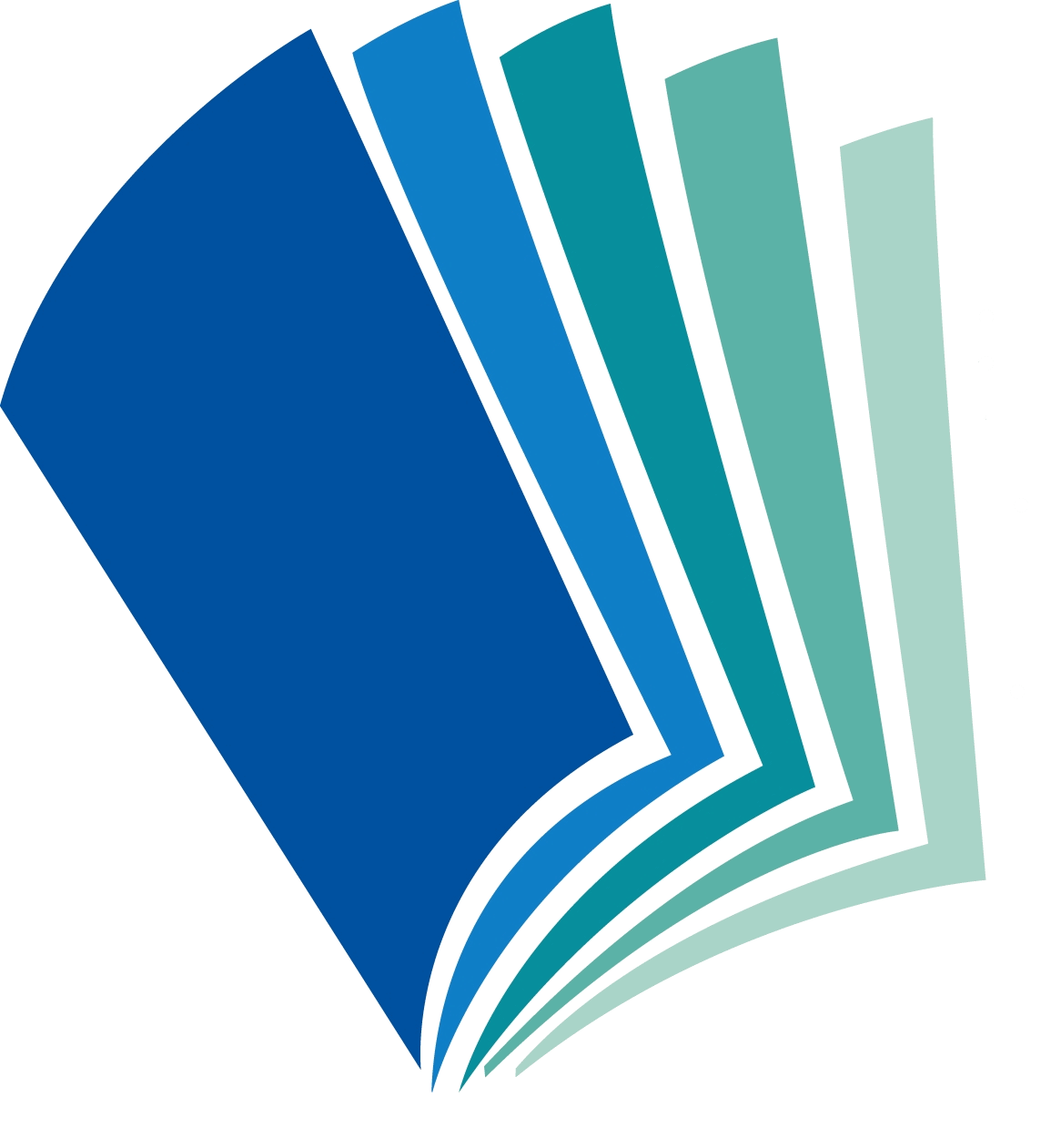iPad with iOS 8 for seniors [LP] learn to work with the iPad
This comprehensive and invaluable manual shows how to get the most out of the iPad with iOS 8. This book is suitable for the iPad 2, the New iPad (third generation), the fourth generation iPad, the iPad Air, and the iPad mini. The iPad is a user-friendly, portable multimedia device with endless capa...
| Format: | Books Print Book Large Print |
|---|---|
| Language: | English |
| Published: |
Visual Steps B V
2014.
|
| Series: |
Studio visual steps
|
| Subjects: |
| Summary: |
This comprehensive and invaluable manual shows how to get the most out of the iPad with iOS 8. This book is suitable for the iPad 2, the New iPad (third generation), the fourth generation iPad, the iPad Air, and the iPad mini. The iPad is a user-friendly, portable multimedia device with endless capabilities. This guide teaches how to surf the internet, write emails, jot down notes, and maintain a calendar. The built-in apps (applications) of the iPad are also discussed. Apps allow you to listen to music, take pictures, and make video calls. The book also instructs how to use the App Store, where other interesting apps can be downloaded free of charge or for a small fee. There are hundreds of thousands of apps to add extra functionality to your iPad. Each chapter of this guide is broken down into small, concise, step-by-step instructions that can be followed at any pace. With large-print type and an extensive index, this is the best resource for older adults looking to learn all about their iPads. |
|---|---|
| Physical Description: |
328 p. : col. ill., cm. |
| ISBN: |
9789059053502 9059053508 |
| Author Notes: |
Studio Visual Steps is a team of experienced professionals dedicated to producing useful and informative technology titles. |