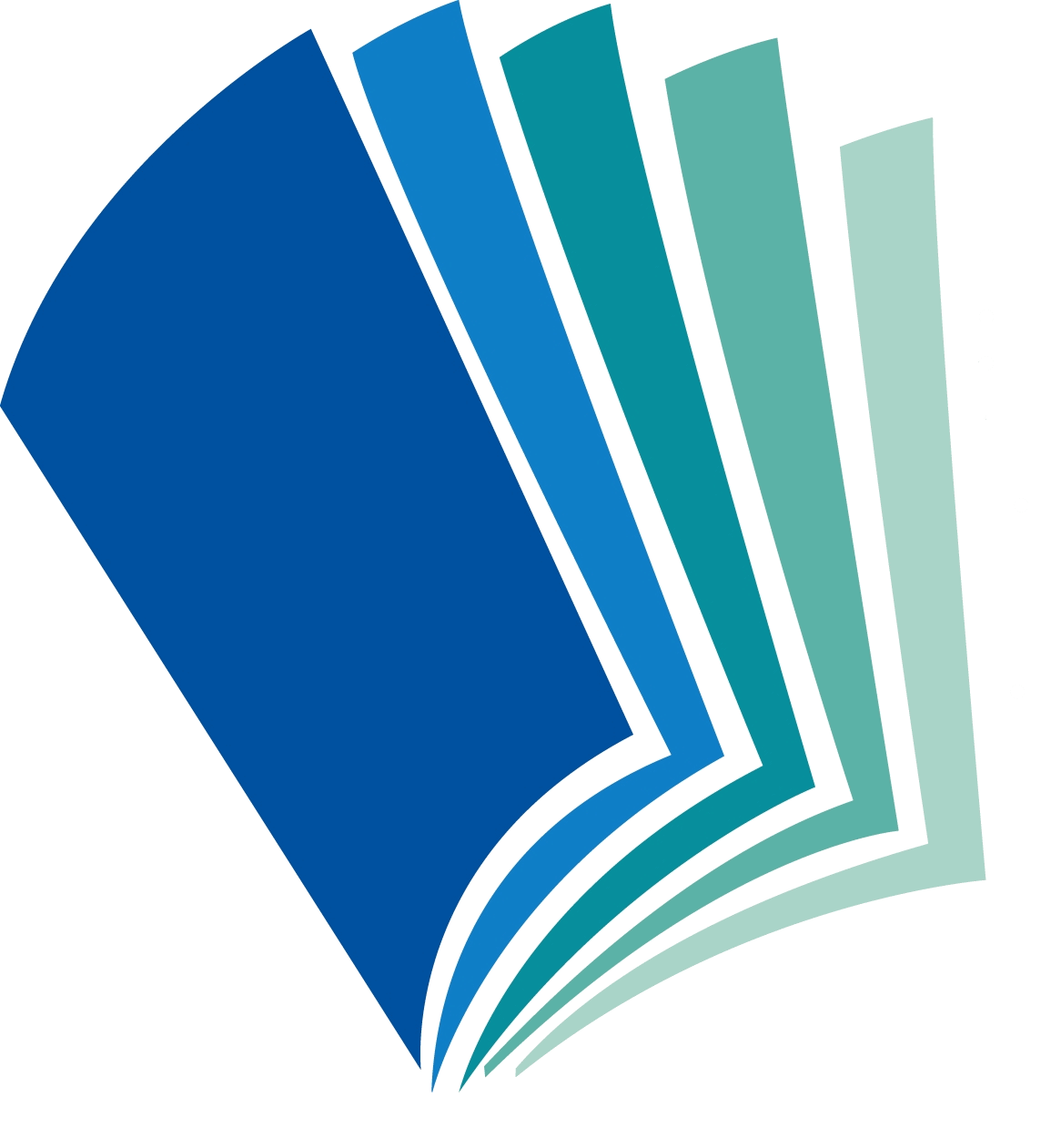Windows 10 for dummies
Windows 10 combines the best features of previous Windows releases into an operating system built torun modern devices. Rathbone shows you how to navigate, customize, and get results from Windows 10.
| Main Author: | Rathbone, Andy (Author) |
|---|---|
| Format: | Books Print Book |
| Language: | English |
| Published: |
Hoboken, New Jersey :
John Wiley & Sons,
[2015]
|
| Series: |
--For dummies
|
| Subjects: |
Table of Contents:
- Introduction
- Windows 10 stuff everybody thinks you already know. What is Windows 10? ; Starting with the start menu ; The traditional desktop ; Basic desktop window mechanics ; Storage: internal, external, and in the cloud
- Working with programs, apps,and files. Playing with programs, apps, and documents ; Finding the lost ; Printing and scanning your work
- Getting things done on the Internet. Cruising the web ; Being social: mail, people, and calendar ; Safe computing
- Customizing and upgrading Windows 10. Customizing Windows with the control panels ; Keeping Windows from breaking ; Sharing one computer with several people ; Connecting computers with a network
- Music, photos, and movies. Playing and copying music ; Fiddling with photos (and videos)
- Help!. The case of the broken window ; Strange messages: what you did does not compute ; Moving from an old PC to a new Windows 10 PC ; Help on the Windows help system
- The part of tens. Ten things you'll hate about Windows 10 (and how to fix them) ; Ten or so tips for tablet and laptop owners.