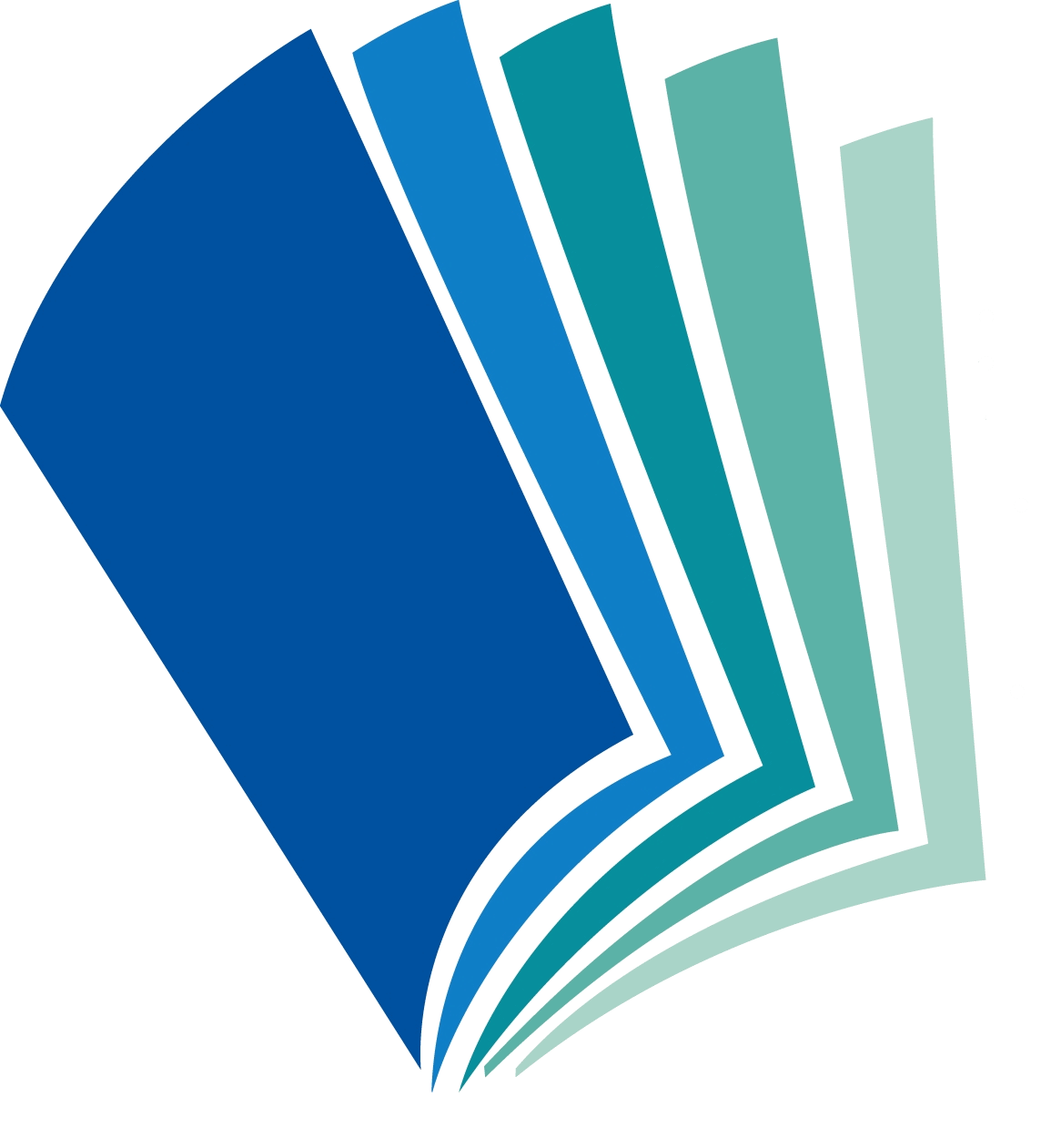Google Drive & Docs in 30 minutes the unofficial guide to Google Drive, Docs, Sheets & Slides
This updated 2nd Edition of this popular Google Drive and Google Docs tutorial. Do you have 30 minutes to spare? It's all you'll need to get up to speed with Google Drive, Google Docs, Google Sheets, and Google Slides, the free online productivity suite and Microsoft Office alternative. Mi...
| Main Author: | Lamont, Ian (Author) |
|---|---|
| Format: | Books Print Book |
| Language: | English |
| Published: |
Newton, Massachusetts :
i30 Media Corporation,
[2018]
|
| Edition: | 2nd edition. |
| Series: |
In 30 minutes book.
|
| Subjects: |
| Summary: |
This updated 2nd Edition of this popular Google Drive and Google Docs tutorial. Do you have 30 minutes to spare? It's all you'll need to get up to speed with Google Drive, Google Docs, Google Sheets, and Google Slides, the free online productivity suite and Microsoft Office alternative. Millions of people use the software every day on their computers and mobile devices. You, too, can use Drive, Docs, Sheets, and Slides to perform the following tasks: write letters and reports. Crunch numbers and create online data entry forms; give presentations ; collaborate online with classmates and colleagues; convert Microsoft Office documents to Google formats, and vice versa. Print documents, drawings, and spreadsheets. Export PDFs. Make pie charts, bar charts, and simple tables. Publish documents and spreadsheets online. After covering registration, file creation and other basics, Google Drive and Docs In 30 Minutes zeroes in on the most important time-saving tips and productivity tools. Highlights include: Converting files between Microsoft Office and Google formats. Best practices for organizing files in Google Drive. What to expect with collaboration and sharing. The pros and cons of Google's mobile apps for Drive, Docs, Sheets, and Slides. Accessing older versions of files. How to publish your documents to the Web for colleagues or members of the public to view. Functions, sorting and filtering in Google Sheets (with examples). Using Web Forms to gather data. Google Slides: Is it a suitable alternative to Microsoft PowerPoint? Working with offline files. Downloading third-party apps. The tone of Google Drive and Docs In 30 Minutes is friendly and easy to understand, with lots of step-by-step instructions, screenshots, and examples. The guide can be used by anyone with a PC, Mac, or Chromebook. It also includes instructions for using Drive, Docs, Sheets, and Slides on iPhones, iPads, and Android phones and tablets. The book also includes keyboard shortcuts for Google Drive. |
|---|---|
| Item Description: |
Includes index. |
| Physical Description: |
vi, 105 pages : illustrations ; 24 cm. |
| ISBN: |
9781641880107 1641880104 |