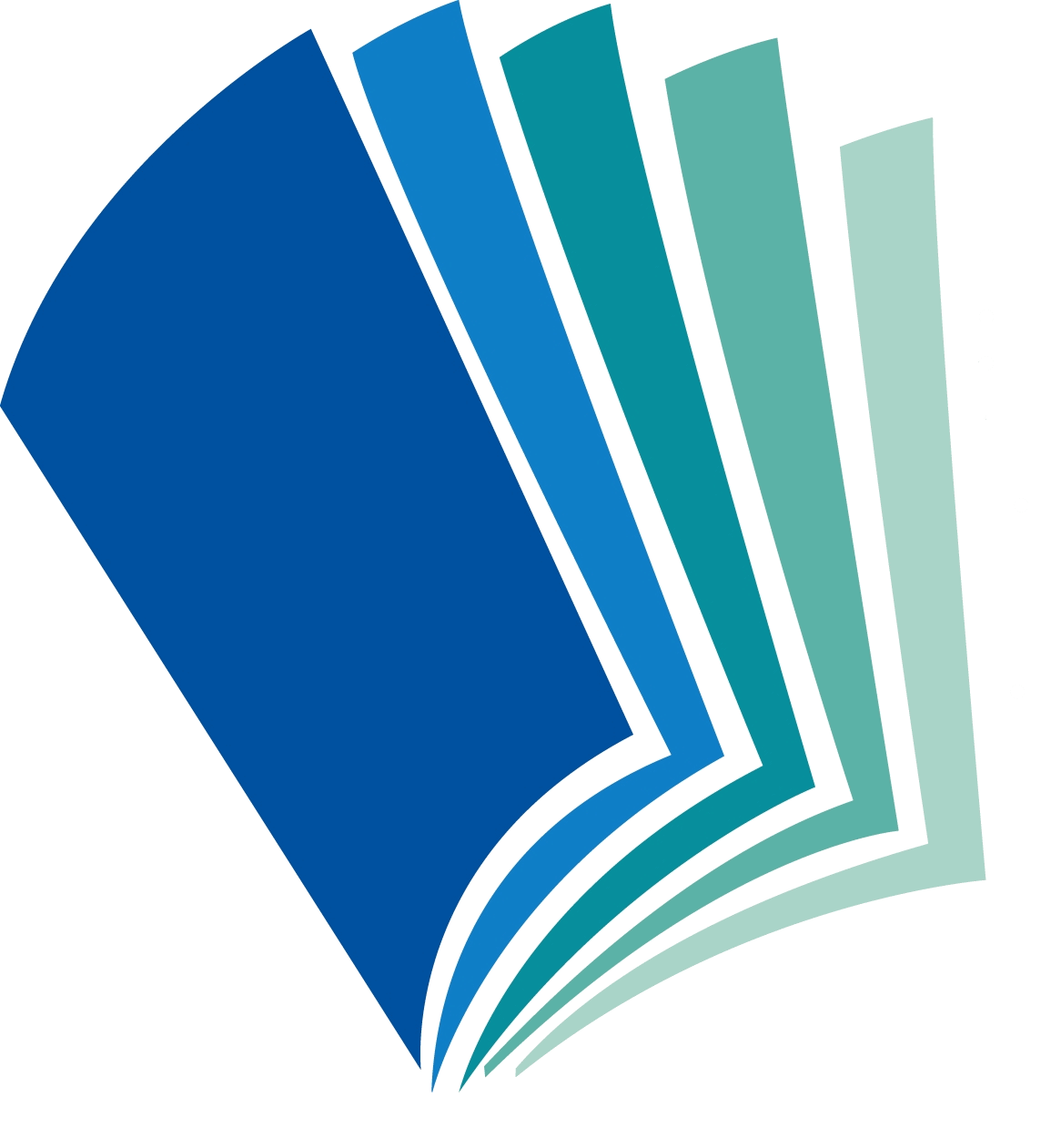Computers for seniors email, internet, photos, and more in 14 easy lessons
Fall in love with your computer! This friendly guide will take you from pressing the "on" button to being a confident computer user in no time. Step-by-step instructions and full-color images make it east to follow along, and each lesson has short exercises to help you practice what you�...
| Main Authors: | Ewin, Chris (Author), Ewin, Carrie (Author), Ewin, Cheryl (Author) |
|---|---|
| Format: | Books Print Book |
| Language: | English |
| Published: |
San Francisco :
No Starch Press, Inc.,
[2018]
|
| Subjects: |
Table of Contents:
- Buying and setting up your computer
- Lesson 1: Getting started
- Lesson 2: Introducing apps
- Lesson 3: The photos apps
- Lesson 4: Email
- Lesson 5: Introducing the Internet
- Lesson 6: Exploring the Internet
- Lesson 7: Watching TV and videos online
- Lesson 8: Downloading new apps
- Lesson 9: Listening to music online
- Lesson 10: Reading ebooks with OverDrive
- Lesson 11: Making calls with Skype
- Lesson 12: Typing letters and documents
- Lesson 13: Files and folders
- Lesson 14: Staying safe online
- Connecting a printer, scanner, webcam, or other device
- Switching to a Microsoft account
- Connecting to wi-fi outside your home
- Solutions.